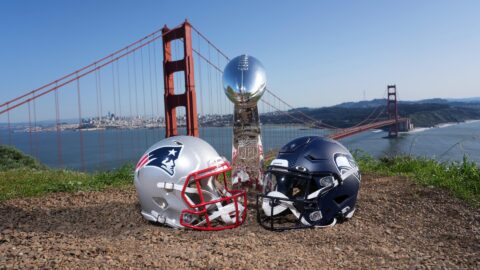NESN App FAQ
Q: Who can stream NESN?
In-market live streaming of NESN programming is available if you are a NESN subscriber through a participating video provider and you reside in NESN’s home territory (New England except Fairfield County, CT).
Q: What if I live outside of NESN’s home territory?
Fans that live outside NESN’s home territory can see NESN programming via TV providers that offer NESN National. For Red Sox and Bruins games, the MLB and NHL packages are also available for out-of-market fans to purchase.
Q: Which video providers are making NESN streaming available?
Video providers currently making the NESN app available to their subscribers are: Atlantic Broadband, BELD, Xfinity, Cox Communications, DirecTV, Full Channel, Frontier, FuboTV, Norwood Light Broadband, RCN, SELCO, Verizon Fios and Waitsfield Cable. We anticipate NESN will become available to the subscribers of other providers in the near future.
Q: When will the NESN app be available to me?
If you do not see your TV provider listed, please contact your provider and express your interest in receiving this service. Check back regularly to see if your provider has been added to the list of participating distributors or fill out the form below to be notified if the service does become available.
Q: I live in NESN’s home territory, but I am trying to watch NESN outside of New England. Why do I keep getting a blackout message?
Similar to the TV broadcast, live broadcasts of MLB and NHL games are subject to territorial blackout restrictions as of app version 2.7 and 10/3/19.
Q: I’m an iOS user and I’m getting a “Do You have Location Services Turned On?” message. I have a valid cable account and live in NESN’s 6-State New England Territory.
The NESN app requires the use of your mobile device location services to check that you’re in NESN’s home territory (New England except Fairfield County, CT). Please make sure that location services are turned to “While Using The App” for NESN in the settings area of your phone. In Settings for your device, visit: Privacy -> Location Services -> NESN, then check “While Using The App.”
Q: I have confirmed my location services are turned on, but I keep getting a “Do You Have Location Services Turned On?” message.
Please fill out the form below so we can get a better understanding of the issue.
Q: I have accessed NESN on the website or through the app successfully in the past. Currently, when I log in with my cable provider and click play I get redirected to the sign-in screen in a loop.
I’m trying to watch on the website.
A known solution is to clear the browser’s cookies and cache or use an incognito window. Need help doing this solution? Try following the documentation to clear your bowser’s cookies and cache at this external site found here. If you’re using Safari and experiencing the issue after clearing your cache, we have seen success in watching the stream through a separate browser like Firefox or Chrome.
I’m trying to watch from the app on my mobile device.
Please check to make sure that you are using the most recent version of the NESN app. The current app version number is 2.7 (as of 10/3/19). The easiest way to ensure you’re using the correct version of the NESN app is to update or remove the app & re-install the app on your mobile device.
Q: I can open the NESN app and log into my provider, but then the app tells me I am not connected to the internet.
We have heard of this happening in a few instances. A solution we have seen work includes quitting the app completely and reopening the app.
Q: I’m having problems accessing NESN on the website or through the app. Can NESN help me?
We are interested in hearing about your experience with the NESN app, especially if you are having problems. Please fill out the form below and we will get back to you via email.
Q: Is there a limit on how many devices I can use with the NESN app?
There is a limit of 5 devices per cable subscription account. If you are experiencing issues, try logging out on one of your devices or fill out the form below.
Q: Where can I download the NESN app?
Download the iOS app on your iPhone here.
Download the Android app on your Android phone here.
Can’t find what you’re looking for? File a ticket at our Help Desk!